1/8









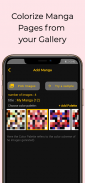

Manga Colorizer
1K+다운로드
15MB크기
1.0.7(21-02-2024)
세부 정보리뷰정보
1/8

Manga Colorizer의 설명
Manga Colorizer를 사용하면 제공된 색상 팔레트(즉, 색상 구성표)를 기반으로 다양한 결과를 생성할 수 있습니다.
만화 컬러라이저를 사용하는 방법:
1. 홈 화면 우측 하단의 플러스 "➕" 아이콘을 누릅니다.
2. "이미지 선택" 버튼을 클릭합니다.
3. 갤러리에서 이미지를 선택합니다(첫 번째 이미지를 길게 눌러 여러 이미지를 선택할 수 있음).
4. 색상 팔레트를 선택하거나 이미지에서 사용자 정의 팔레트를 생성합니다.
5. 제목을 수정합니다.
6. "🎨색상화"를 탭합니다.
은둔:
서비스에서 추가 및 처리된 사진은 사용자 장치에 로컬로 저장 및 처리되며 이러한 사진은 다른 서버에 저장되거나 처리되지 않습니다.
Manga Colorizer - 버전 1.0.7
(21-02-2024)뭐가 새롭나1.0.0
Manga Colorizer - APK 정보
APK 버전: 1.0.7패키지: tech.maryandrew.mangacolorizer이름: Manga Colorizer크기: 15 MB다운로드: 0버전 : 1.0.7출시 날짜: 2024-06-11 20:36:31최소 스크린: SMALL지원되는 CPU:
패키지 ID: tech.maryandrew.mangacolorizerSHA1 서명: BF:36:97:60:E9:B6:20:4F:D2:32:BE:20:E5:FC:BD:B8:D6:8C:21:70개발자 (CN): Android단체 (O): Google Inc.로컬 (L): Mountain View나라 (C): US주/시 (ST): California패키지 ID: tech.maryandrew.mangacolorizerSHA1 서명: BF:36:97:60:E9:B6:20:4F:D2:32:BE:20:E5:FC:BD:B8:D6:8C:21:70개발자 (CN): Android단체 (O): Google Inc.로컬 (L): Mountain View나라 (C): US주/시 (ST): California
























